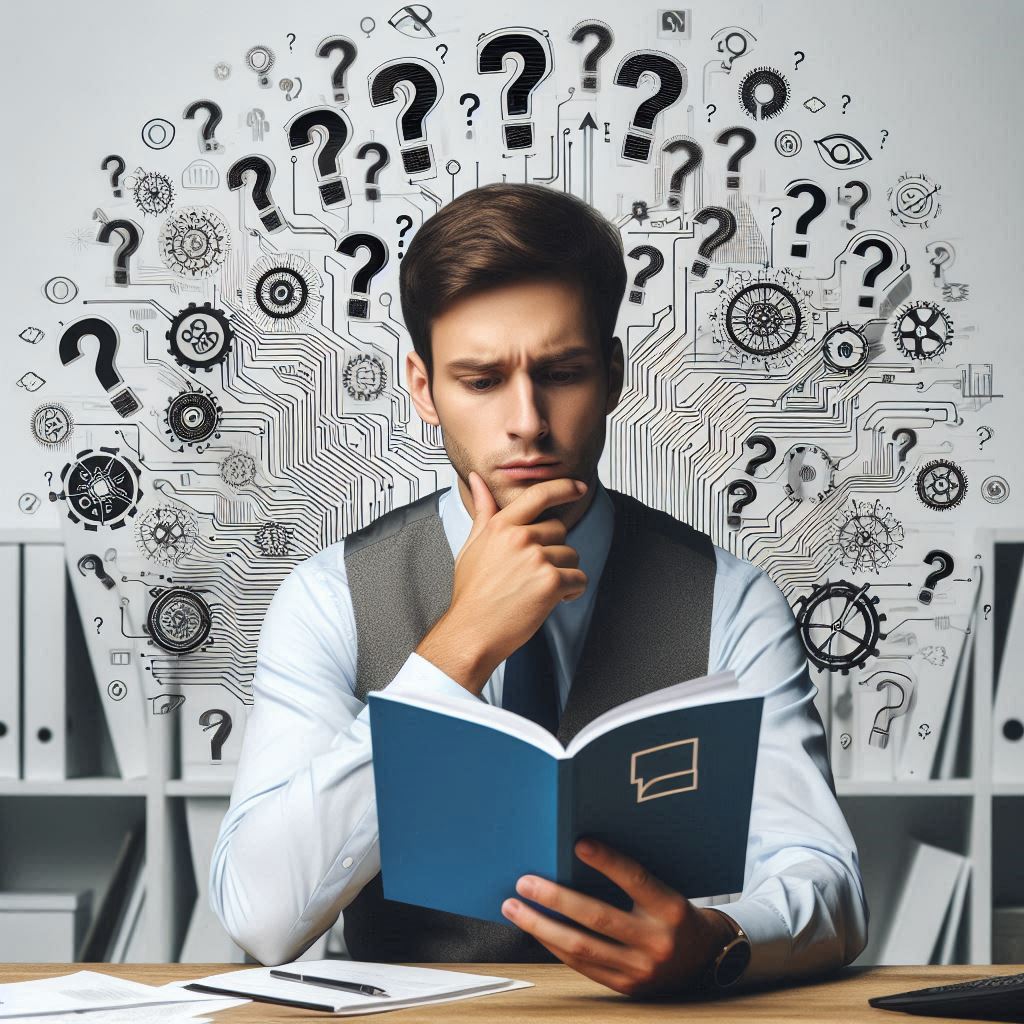
Understanding photography terminology is essential for anyone looking to advance their skills and knowledge in this field. Mastery of these terms not only allows you to communicate more effectively with fellow photographers but also enhances your ability to follow tutorials, read instructional materials, and fully utilize your camera’s features. Knowing the language of photography equips you with the foundation needed to make informed decisions about settings, composition, and post-processing, ultimately leading to better and more consistent results. By familiarizing yourself with these terms, you’ll be able to dive deeper into the art and science of photography, making your learning process more efficient and your creative expression more refined.

Check out my selection of coffee mugs. They come in 11oz and 15oz. Each mug is dishwasher and microwave-safe.
Basic Terms
- Aperture: The opening in a lens through which light passes to enter the camera. Measured in f-stops (e.g., f/2.8, f/16).
- Shutter Speed: The amount of time the camera’s shutter is open, exposing light onto the camera sensor. Measured in seconds or fractions of a second (e.g., 1/250s, 30s).
- ISO: The sensitivity of the camera sensor to light. Higher ISO settings increase sensitivity but can introduce noise (e.g., ISO 100, ISO 3200).
- Exposure: The amount of light that reaches the camera sensor, determined by aperture, shutter speed, and ISO.
- White Balance: Adjusts the color balance of an image to make it look natural under different lighting conditions.
- Focus: The clarity and sharpness of the subject in an image.
- Depth of Field: The distance between the nearest and farthest objects in a scene that appears acceptably sharp. Controlled by aperture.
Camera Settings
- Manual Mode (M): A camera mode where the photographer controls aperture, shutter speed, and ISO settings.
- Aperture Priority (A or Av): A camera mode where the photographer sets the aperture, and the camera adjusts the shutter speed.
- Shutter Priority (S or Tv): A camera mode where the photographer sets the shutter speed, and the camera adjusts the aperture.
- Auto Mode: A camera mode where the camera automatically selects the best settings for the scene.
Composition
- Rule of Thirds: A composition guideline that divides the image into a 3×3 grid, suggesting placing the subject along the lines or at their intersections.
- Leading Lines: Lines that guide the viewer’s eye through the image, often towards the main subject.
- Framing: Using elements within the scene to create a frame around the subject.
- Negative Space: The empty space around the subject that helps to define and emphasize the subject.
Lighting
- Natural Light: Light that comes from natural sources like the sun.
- Artificial Light: Light from man-made sources such as lamps, flash, or studio lighting.
- Golden Hour: The period shortly after sunrise or before sunset, known for its warm and soft light.
- Hard Light: Light that creates sharp, well-defined shadows.
- Soft Light: Light that produces gentle shadows and soft edges, often diffused.
Equipment
- DSLR: Digital Single-Lens Reflex camera, which uses a mirror mechanism to reflect light from the lens to the optical viewfinder.
- Mirrorless Camera: A camera without a mirror mechanism, allowing for a more compact design.
- Lens: The optical component of a camera that focuses light onto the sensor. Types include prime (fixed focal length) and zoom (variable focal length).
- Tripod: A three-legged stand used to stabilize the camera.
- Flash: An artificial light source used to illuminate a scene.
Post-Processing
- RAW: A file format that contains all the data captured by the camera sensor, allowing for greater flexibility in post-processing.
- JPEG: A common image file format that compresses data, resulting in smaller file sizes.
- Editing: Adjusting the image using software to improve or alter its appearance.
- Cropping: Cutting out parts of an image to improve composition or focus on the subject.
- HDR (High Dynamic Range): A technique that combines multiple exposures to capture a wider range of light and detail in an image.
Advanced Techniques
- Bokeh: The aesthetic quality of the out-of-focus areas in an image, often created by using a wide aperture.
- Panning: A technique where the camera follows a moving subject, resulting in a sharp subject against a blurred background.
- Long Exposure: Using a slow shutter speed to capture motion over a period of time, often resulting in smooth water or light trails.
- Macro Photography: Close-up photography that captures small subjects in great detail.
- Time-Lapse: A series of photos taken at intervals and compiled into a video, showing changes over time.
Miscellaneous
- Aspect Ratio: The ratio of the width to the height of an image (e.g., 4:3, 16:9).
- Histogram: A graphical representation of the tonal values of an image, showing the distribution of light and dark areas.
- Metadata: Information embedded in an image file that includes details like camera settings, date, and location.
- Noise: Unwanted grain or pixelation in an image, often due to high ISO settings.
- Vignetting: Darkening of the edges of an image, sometimes used intentionally for effect.
Slang Terms
- Chimping: The act of checking every photo on the LCD screen right after taking it.
- Pixel Peeping: Closely examining an image at full resolution to check for quality issues like sharpness and noise.
- Spray and Pray: Taking many photos in quick succession in the hope that one will turn out well.
- Gear Acquisition Syndrome (GAS): The compulsion to buy more and more photography equipment, often without a real need.
- Bokeh Balls: Circular out-of-focus highlights in the background of an image, often seen in bokeh.
- Glass: Slang for a camera lens.
- Kit Lens: The basic lens that often comes bundled with a new camera.
- Prime Lens: A lens with a fixed focal length, known for sharpness and quality.
- Zoom Creep: The tendency of some zoom lenses to extend or retract on their own due to gravity.
- Crop Sensor: A camera sensor smaller than a full-frame sensor, resulting in a crop factor that changes the effective focal length of lenses.
- Fast Glass: Lenses with a wide maximum aperture (e.g., f/1.4, f/2.8) that allow more light in and enable faster shutter speeds.
- Candid: Unposed, natural photographs often taken without the subject’s awareness.
- Portraiture: The art of taking portraits, focusing on the expression, personality, and mood of the subject.
- SOOC (Straight Out of Camera): An image that is unedited and presented exactly as it was captured by the camera.
- Stop Down: To decrease the aperture size (e.g., from f/2.8 to f/4) to let in less light.
- Blown Out: Areas of an image that are overexposed, resulting in loss of detail and pure white highlights.
- Color Cast: An unwanted tint of color in an image, usually caused by the lighting or incorrect white balance.
- Crop: To cut out parts of an image to improve composition or focus on the subject.
- Full-Frame: A camera sensor size equivalent to a 35mm film frame, larger than crop sensors, offering better image quality and low-light performance.
- Hot Shoe: The mounting point on the top of a camera for attaching external flash units or other accessories.
- Lightroom: Adobe Lightroom, a popular photo editing and organization software used by photographers.
This comprehensive list, including both technical terms and slang, should help you better understand the language of photography. If you need further details or additional terms, feel free to ask!
If you have heard a term that you don’t see here and would like to know what it means, use the “Contact Me” button below or leave me a comment below and I will add it to the list.
Did you enjoy this post? Do you want to know when the next post comes out? Consider subscribing. I only send update emails once a week, usually on Friday. Try it out. You can unsubscribe at any time.
